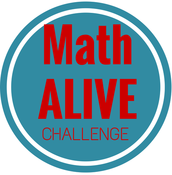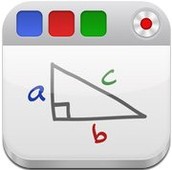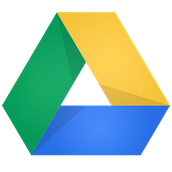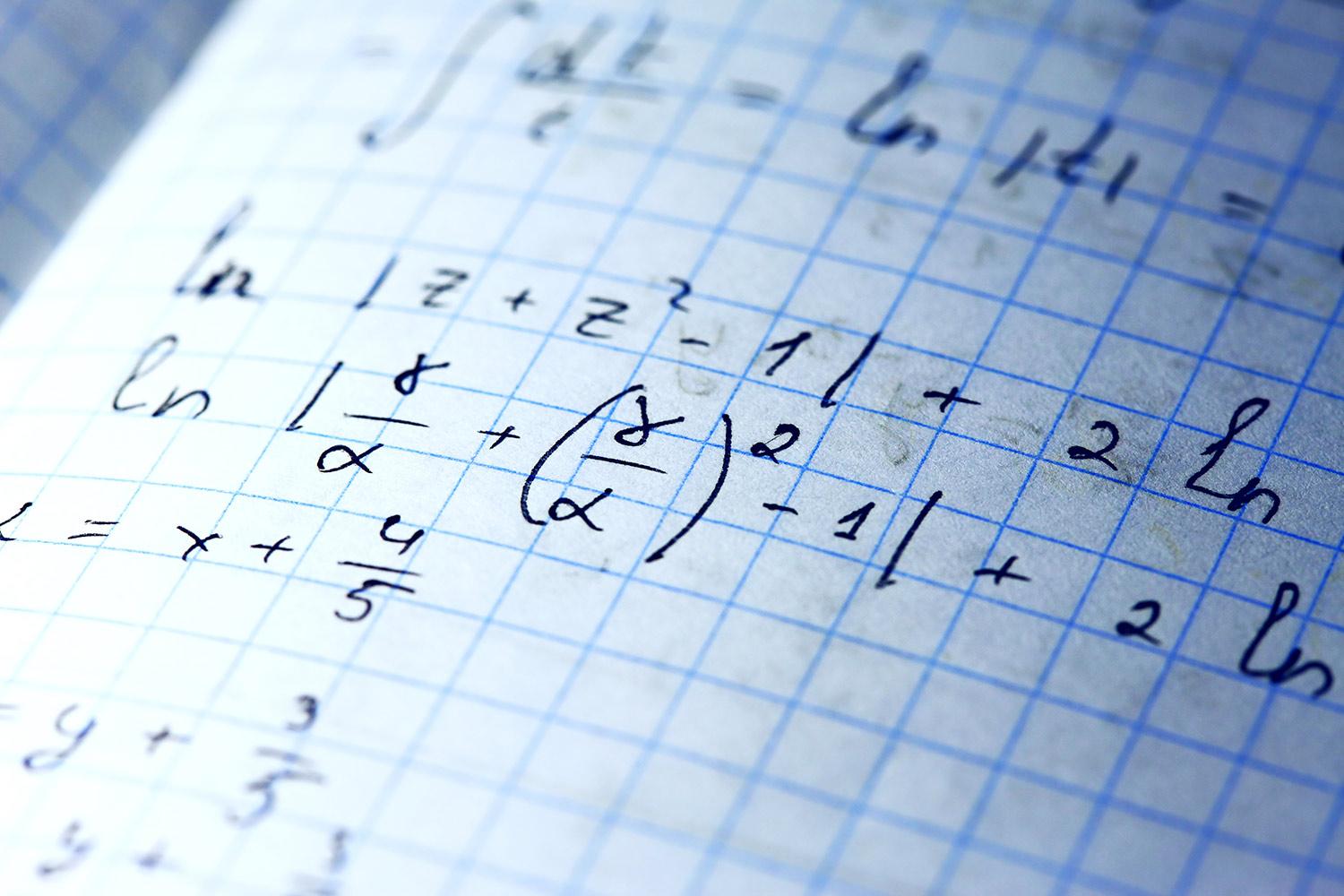
Math Alive Challenge
Bringing Math to Life
http://bit.ly/mathalivechallenge
The Project
- Create a video to teach a math concept you and your team struggled with this year.
Goals:
- To create an engaging, easy to understand video covering an approved topic.
- To create a repository of helpful content for incoming 8th graders.
This video can be a straightforward tutorial, acted out as a word problem, or portrayed as a rap or catchy music video...the choice is yours! But remember, take the challenge-select something from the approved list below that you and your group struggled with this year. This is your opportunity to make a difference for those coming behind you!
List of Potential Topics
Select from this list of potential topics:
- Ordering Numbers
- Classifying Numbers
- Slope-Table
- Slope-Graph
- Slope-Equation
- Proportional-Table
- Proportional- Graph
- Proportional-Equation
- Y-intercept
- Functions
- Writing Equations
- Solving Equations
- Modeling Equations
- Dilations
- Translations
- Rotations
- Reflections
- Pythagorean Theorem- model
- Pythagorean Theorem- finding legs
- Pythagorean Theorem- finding hypotenuse
- Pythagorean Theorem- distance on a coordinate plane
- Surface Area
- Volume
- Simple Interest
- Compound Interest
- Scientific Notation
Step 1: Project Planning...Select Topic, Brainstorm Ideas, Write Script & Storyboard
- View the list potential topics and select the topic you would like to bring to life.
- Then, using this template, make a copy.
- Next, open in the Google Docs App: only 1 team member needs to make a copy
- Share the doc with your group members and turn on the Shareable Link by clicking the 3 dots associated with that document. Go to SHARE & EXPORT>SHARE to add your team members to the doc.
- Then, below the Share Window, turn LINK SHARING ON.
- Now, brainstorm and plan with your team by completing ALL 3 PARTS of this document. FOR DETAILED INSTRUCTIONS, WATCH THIS VIDEO. (The direct YouTube version is posted below.)
- Submit your project proposal by clicking here.
Get To Creating!
Prior to this step, one team member needs to create a project file folder with the following settings:
- Directly share with your team members and give editing rights.
- Set Share setting to ANYONE WITH A LINK CAN VIEW.
Check out the various resources posted at the bottom of the project page.
Step 3: Putting It All Together
Need help? Click on the links below:
Video Creation Tips & Tricks Tutorials (This playlist has YouTube Editor videos as well as a variety of video tips & tricks...check out the entire list!)
Step 4: Share Your Final Product!
Morton/Hernandez
Wright
Reinschmiedt
Step 5: Reflection
Project Rubric
Some Examples to Examine...Ideas Are Everywhere:
Make Your Own Tutorial Videos
Click here for a sample video made with Educreations. Here you can see, this teacher actually recorded this during class.
Act Out Real Life Math Problems
- Go into Google Drive.
- Create a folder for your video clips.
- Share this folder with your team members.
Every time you video anything follow these instructions:
- Open Google Drive.
- Open your video clip folder.
- Click the '+' in the upper right corner.
- Click Use Camera.
WeVideo Online Video Editor For Schools!
- just log in with our school Google account and connect. (See your teacher for login details.)
- you can access this from home
- you can pull clips directly from your Google Drive
Click here for WeVideo Academy.
Putting Your Video Together
Save video to the camera roll
Log into your Google Drive
Open your Video Clips project file.
Click the '+' sign in the upper right corner and upload your video from the camera roll into your folder.
Need some iMovie help? Click here* for a tutorial. *Watching this at home? Click here.
After you have finished your iMovie project, click here* to find out how you can get a shareable link to submit your project in the section below. *Watching this from home? Click here.
A MitCrew Publication
Email: mit_crew@misd.gs
Website: bit.ly/mitcrew
Location: Midlothian, TX, United States
Phone: 972-775-8296
Twitter: @mitcrew1