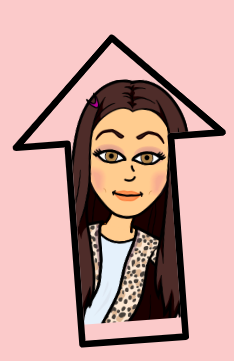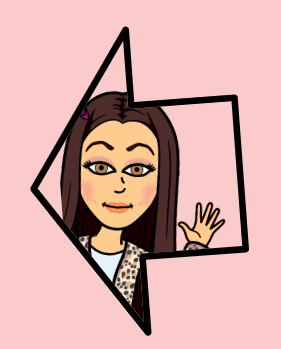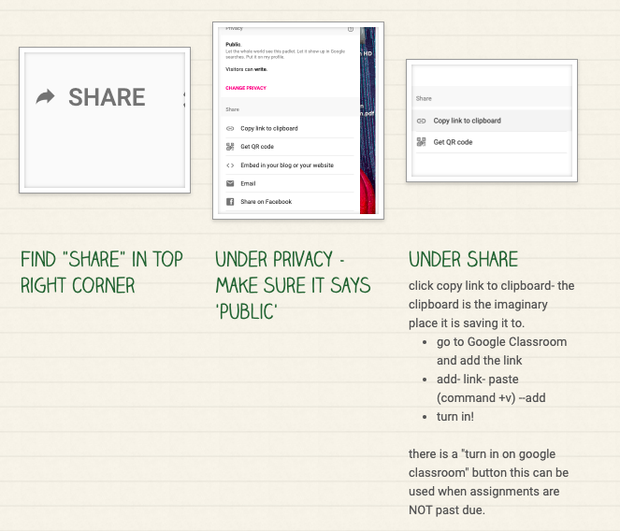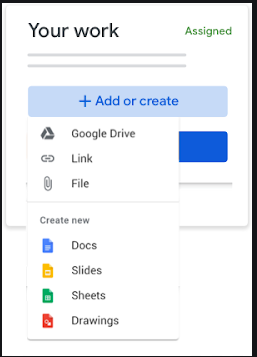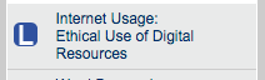Copyright
Tech Apps
A Fair(y) Use Tale
#1- READ-
Go to http://www.cyberbee.com/cb_copyright.html
Read the information about Copyright and what it is/means.
#2. READ-
Go to http://www.copyrightkids.org/cbasicsframes.htm
Click the drop down box and choose "copyright basics"
Read through the information- (there will be a quiz)
#3 PADLET
Create a Padlet to explain all the aspects of Copyright:
how can you be sure to follow copyright laws:
- explain copyright- give a good and bad example
- explain fair use guidelines- give a good and bad example
- explain public domain- give a good and bad example
- explain how to site sources
- explain piracy- give a good and bad example
share LINK
Get link to Padlet: "share" -"share/export" - "copy link to padlet"
Turn in LINK to GClassroom-
ADD-LINK- Paste (cmd+v)- Turn in
Learning.com
1. Login to learning.com
do 1 Lesson-
login-
school username and password-
district- SEMINOLE ISD
Internet Usage: Ethical Use of Digital Resources
*Follow Online instructions- must pass video with 70% or higher
https://youtu.be/suMza6Q8J08