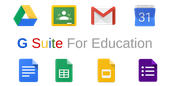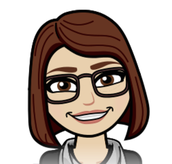Digital Learning Bytes
Lynwood USD ~ Technology Services
Back to School ~ September 2017
Chromebooks and GSuite
Did you know Lynwood has over 10,000 Chromebooks districtwide?! Recently another cart was provided to each school for student use, and many schools put aside funds to purchase additional carts as well. Teachers have received training every year since the summer of 2015; this year we will offer an online training program filled with videos and step by step assignments for you to learn how to use Chromebooks and GSuite in your classroom. Keep an eye out for information on this unique training opportunity in the next few weeks!
What's New in Google Classroom
Google continues to make new features to their products. Google has added quite a few new features to their Classroom app. Some new features include:
- Ability to rearrange your classrooms on the dashboard
- Display your class code on a full screen
- See all student assignments on one screen
- Use decimals in grading
- Transfer ownership of classroom to another teacher
If you haven't used Google Classroom, register for our Wednesday Workshop to learn how!
Wednesday Workshop: Google Classroom
Have you seen your colleagues using Google Classroom and want to learn how to implement this tool with your students? This workshop is for you!
Topics Covered
Classroom setup
Invite students
Create Assignments, Announcements & Discussion Questions
Add video, links and Google Docs
Grading assignments
And more!
Wednesday, Sep 20, 2017, 02:30 PM
11321 Bullis Road, Lynwood, CA, United States
#LUSDLETS17
Over 80 Lynwood educators participated in our second annual Lynwood Educators' Technology Summit (LETS) on June 16 at the USC Center for Creative Technologies in Playa Vista. Teachers celebrated digital learning by sharing their best practices and hearing ideas from fellow educators. In addition, we had representatives from Apple, Google, Illuminate, Edlio, and Newsela who shared their products with attendees. We are grateful for the Lynwood digital educators who stepped forward to present at the event.
Coming Soon!
Newsela Pro accounts will soon be available to all second through twelfth grade teachers in Lynwood. Newsela has always offered a free account to all teachers, but the Pro version offers more features (here’s a chart comparing the free and Pro version).
Newsela is a collection of current event articles tailor-made for classroom use. The articles are student-friendly and can be accessed by reading level. Newsela writers rewrite a story four times for a total of five Lexile levels per story. Many stories have Common Core aligned quizzes that conform to the reading levels for checking comprehension. In addition, each article has a writing prompt which is also designed to assess reading comprehension. We’ll let you know when your accounts are ready to use with your students.
Aeries Gradebook Rolls Out
This summer the LUSD Aeries support team has been busy prepping teachers to use the online gradebook. A template of the elementary gradebooks were pushed out to all TK-6th grade teachers; this will simplify the process for our elementary teachers.
You can access the manuals in the Google Drive as well as view videos on our Digital Learning Channel on YouTube. If you have questions regarding Aeries Gradebook, you can contact our Aeries support team at aeriessupport@mylusd.org.
Training was offered during the Summer Institute as well as during the first two pupil free days of the school year. We have scheduled two more workshops for September 6 (Elementary) and September 13 (Secondary). Register for the workshop below
Video Tip of the Month
LUSD Digital Learning
- Kathleen Graham
Email: digitalcoaches@mylusd.org
Website: digitallearning.mylusd.org
Phone: 310-886-1491
Twitter: @lusdidea2